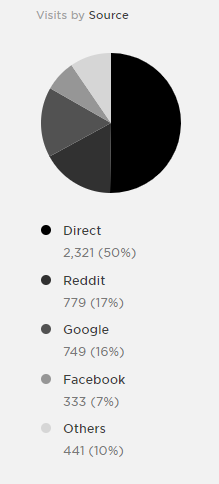Squarespace SEO Case Study: How I Got My Niche Website To Google Page 1
Earlier this year, I designed a niche website as a side hobby project.
Now, only a few months later, I’m ranking not only on the first page of Google for some of my targeted keywords, but even in the top second and third positions on page 1!
This is not meant to be a comprehensive SEO article outlining all of the best SEO practices.
( In fact, I still have not optimized my niche site for load speed —a major SEO factor— yet I managed to make it to the top of Google’s page 1, so clearly there are other factors that matter more. My niche site load speed is crap, to be honest. The last I checked, it was something like 16 seconds which is really terrible load time. I just haven’t had time to compress all of the images and reupload them. But despite - Google page 1. Interesting, right? ).
Nothing I’ve done is brilliant or revolutionary, but it has worked.
In this article, I’ll share the simple steps I took that resulted in page 1 status.
The Steps I Took To Get My Niche Website To Google Page 1
STEP 1: HONE IN ON KEYWORDS
As a web designer & SEO specialist, the first thing I do before any design work is keyword research.
I learn the industry, the competition, the target audience, and select keywords for the website based on this information.
This is a crucial step. If you don’t know the keywords you’re targeting for, all other SEO efforts will be in vain.
This isn’t an article to teach you how to select keywords. I do offer this as a service for anyone who uses or plans to use the Squarespace platform.
The bottom line, though, is: learn how to do SEO keyword research for your site or hire someone who knows what they’re doing. This is a fundamental step for any successful website.
“If you don’t know the keywords you’re targeting for, all other SEO efforts will be in vain. ”
STEP 2: CONTENT development (BLOGGING FOR SEO)
After you’ve honed in on your keywords, I suggest making a list of corresponding blog post topics. I like to begin with at least 8 topics so that I have the next two months of blog posts organized (assuming you publish a post once a week).
Blogging, or content marketing, is the best way to build SEO for your website. Especially if you want free, organic traffic from Google.
I did not spend a single dollar and yet my niche website appears at the top of Google’s first page for a few of my selected keywords.
This is primarily due to keyword and target audience research.
I was able to anticipate what my target audience would be searching for, and I went ahead and responded to that search with a blog post.
“Anticipate what your target audience will be searching for, then create a blog post as a response to that search.”
As part of my SEO service, I include a list of 8 blog post topics I recommend you write and publish on your site.
STEP 3: OPTIMIZe BLOG POSTS
Writing a blog post for SEO is a science. You do not merely type out paragraphs, maybe throw a photo in, and click Publish.
A good blog post will take hours, maybe even days, as you research keywords, format your text making appropriate use of white space and heading 1 and 2 text, optimize your images for SEO, include an engaging sidebar, include keywords in the TAGS section, include a call to action in every post, link externally and internally, and so much more.
For more great info about on-page SEO tactics (which you should use to optimize blog posts), I recommend watching this video:
STEP 4: CONTENT PROMOTION
Once you hit Publish, it isn’t time to throw your feet up and relax.
You need to promote your content!
Here are the content promotion strategies I used for my niche site:
Pinterest - Create a graphic (I use Canva) —which you can also use as a thumbnail for your blog post— and share on Pinterest making sure to research keywords specifically on this platform and include those with the image.
Reddit - yes, I’ve been banned from several forums for self-promotion, but if it’s good content that adds value to the corresponding subReddit, I don’t feel morally bad for this. That said, if you get banned, your content also gets removed and this does nothing for your SEO. So I try to use subReddits that are more lenient about link sharing, or write a post on Reddit making sure to include the link in the post, and also share the link on my personal Reddit profile.
Instagram - I post a graphic for each blog post to Instagram, but to be honest it doesn’t do much for my traffic and I don’t put a lot of marketing effort into Instagram. I might one day, but Instagram has not been a major source of traffic for my niche site.
Facebook - I’m including Facebook because if you have a page with significant following, definitely share your content there. I have a Facebook page for my niche site, but I do not really use it. I think the following is under 30 people. It’s just not a useful platform for me at this stage, and I haven’t put much effort into changing that as of now. That said, I do get traffic from Facebook but this must be from people sharing my content on their personal profile.
That’s it. Pinterest and Reddit are my primary content promotion methods (and I don’t find Pinterest to bring much traffic right now, but I think it will in the long run). The rest of my traffic is organic from Google.
Here’s a pie chart breakdown:
Somewhat anticlimactic, right?
Keyword research + develop content + promote content = Page 1.
If you have questions, please leave a comment below and I’ll be happy to reply with clarification.
Or if you have a Squarespace site, or are interested in one, and are seeking design and/or SEO services, I’d be happy to chat about your goals and add you to my schedule!
Welcome!
I'm Tiffany -
a Squarespace Web Designer & SEO Specialist.
Here on the blog, I write about Squarespace tips, creative inspiration, art & design, and being self-employed.
Let me know if there's any way I can help you!
NEED SQUARESPACE HELP?
Please don’t hesitate to reach out to me: