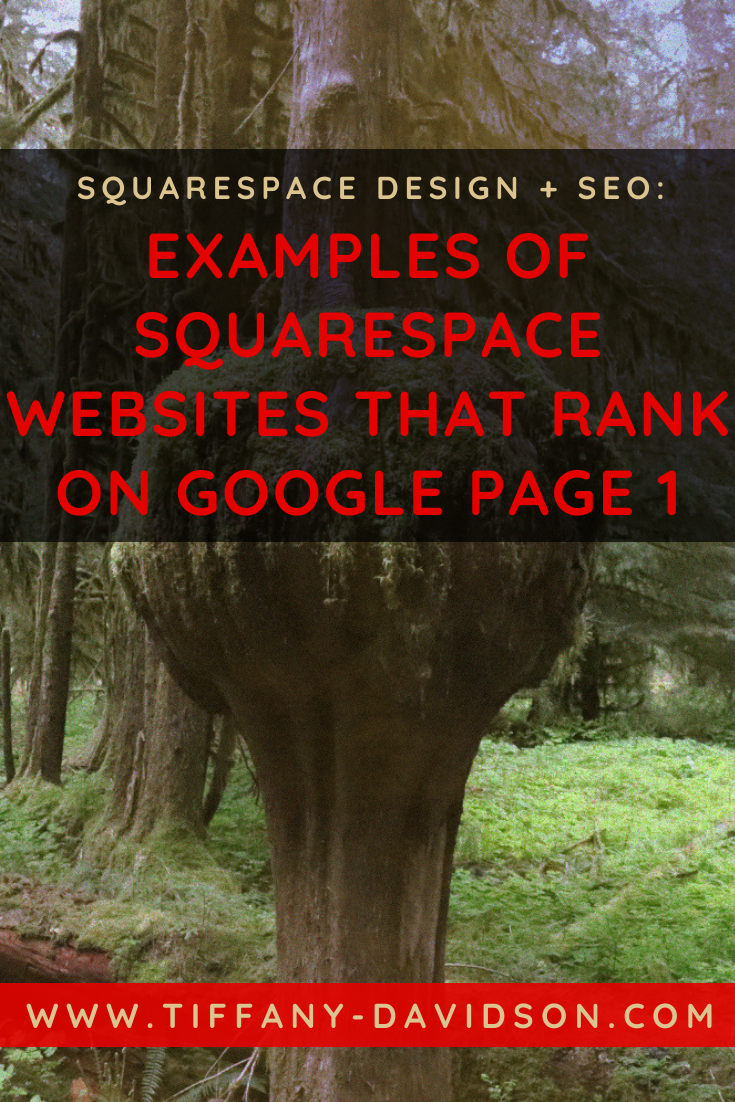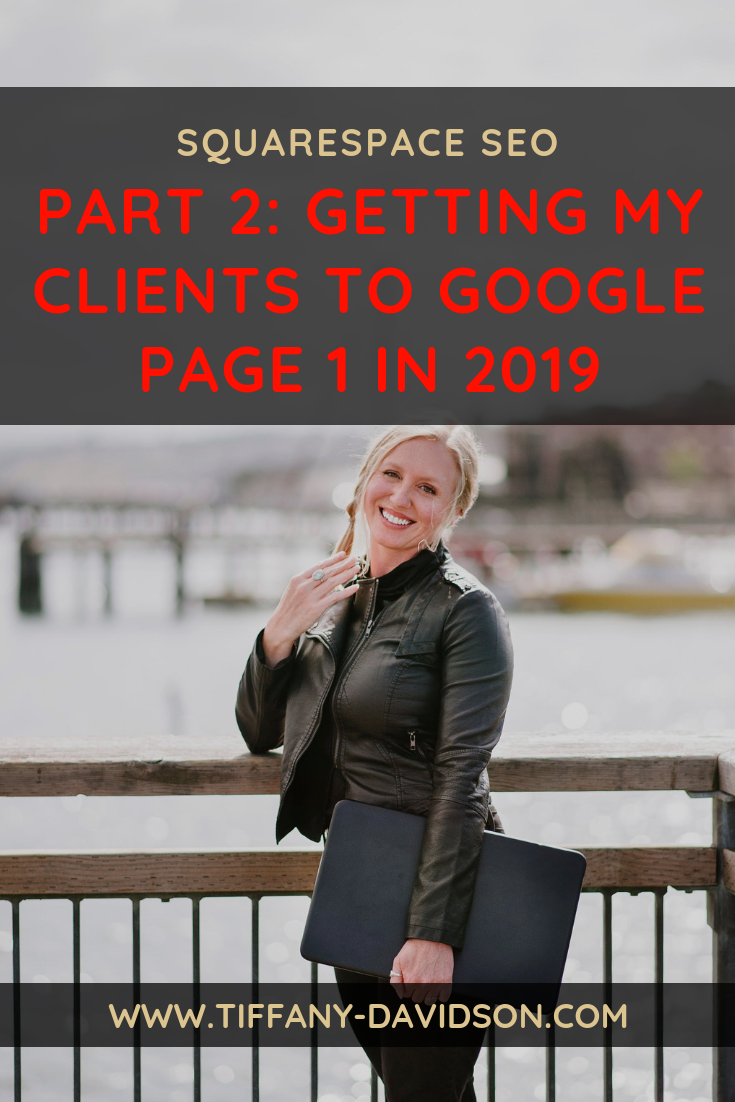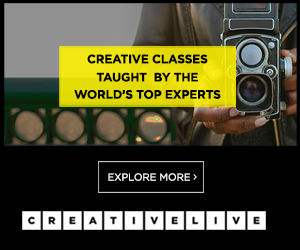Squarespace SEO for Photographers: Design a Photography Website That Gets Noticed
Sign up for a free Squarespace trial here! #afflink
Professional photographers provide so much value. Whether it’s a wedding photographer or other big event photographer, commercial photographer, or all of the wonderful folks who make stock images available for us to use… photographers tend to be behind the success of most businesses and marketing strategies.
But, as most photographers know, because there are so many photographers, it can be difficult to get your name and website noticed.
Because of this, many talented photographers have to start out slow, usually within their social circles, in their local geographical region, relying on word of mouth.
But this doesn’t have to be the case. Your website, like so many, doesn’t just have to be a stagnant portfolio of your work, only bringing in a handful of people each month.
You can make your website work for you to grow outreach and truly build a stable business.
Your website can be a tool to organically advertise for you. And with the proper understanding and implementation of search engine optimization (SEO), your website can show up on Google Page 1 for specific searches that will help you connect with new clients all the time.
With proper SEO knowledge, you can build a photography business you can rely on.
Let me give you some top pointers on how to do this!
How to Drive Traffic to Your Photography Website
seo keywords for photographers
Before you can optimize your photography website for SEO, you have to know the keywords you want to target.
By keyword I mean: the searches that YOUR target audience might be typing into Google.
So, helpful tip: “photography” isn’t a target keyword for you (or any photographer). Why? Because who is going to merely type “photography” into Google and hit Enter? No one.
Instead, keywords that people use are typically more specific.
For example, if you’re a family photographer in New Hampshire, a quick Google search tells me that “family photographer new hampshire” and “nh family photographers” would be keywords you want to target.
From there, you can get even more specific if it applies to you and your photography business, for example: “newborn photography manchester nh” is a related keyword that people search for, so if that’s something you offer, you’d also want to include that as a target keyword for your website.
IMportant, important! —> Before you take any further SEO steps, you MUST FIRST know your keywords.
My Squarespace SEO Expert course actually uses a photography business as the teaching example. So I would really encourage photographers with Squarespace websites to invest in this course. And especially photographers who are planning to DIY their own site using the Squarespace platform.
Once you know your target keywords, then you can complete all of the following SEO techniques.
Add Keywords to all image files
Once you’ve completed all of your keyword research and have compiled a good solid list of your target keywords, now you want to be sure to add those to every single image file that EVER gets uploaded to your website.
The beauty of a photography website is all of the opportunities for SEO!
Pictures are wonderful ways to embed target keywords into your sitemap.
Here are the ways you should go about attaching keywords to all image files:
Add your target keywords to regular image files using the filename and caption fields. So instead of leaving your image filename—e.g. katie-ryan-wedding.jpg—you’d want to replace the filename with a selection of your target keywords (or all of them!). In the caption, I usually add all target keywords for the site, then set the caption to not display, this way the keywords don’t show to visitors but are on the sitemap for the search engines to crawl and rank.
When using galleries, you can add your target keywords to the title and description fields of each image. Just be sure your template or style settings aren’t set to show gallery descriptions when the image is clicked on.
To add keywords to gallery images in a Portfolio (Squarespace version 7.1), use the description field for each individual image.
To make all of this much easier, I recommend renaming images on your device before uploading them to your website, and making this a regular habit. This way, you never forget to add keywords on-site, the keywords are inherently built-in to each image.
Resize All Images Before Uploading To Site
A big part of good SEO is site load speed.
This is especially important for image-heavy sites like photography websites.
Data shows that if a site takes more than 2-3 seconds to load, most people will click away from the site altogether.
To prevent a slow laggy website, image size optimization is crucial.
Before uploading images to your website, be sure to resize them first—
Images should be no larger than 2500px on the longest side, and 500KB or less in size.
I usually prefer to resize images to be 1500px on the longest side, unless I’m using them as a full-width background/banner image.
***So a good rule of thumb when editing images to be used on your website: resize and rename them first, then save to a folder that is specifically for optimized images to be used on your site!***
Blog for SEO, using Keyword research
Last but not at all least is blogging for SEO.
If you want your website to rank good in search results, get noticed, and grow your clientele, you absolutely must blog regularly.
But I’m not referring to any ol’ blogging; I’m talking about SEO-driven blogging, using target keywords from your keyword research.
For each blog post, you should choose a specific keyword and create an entire article around it.
This is more involved, but it’s IMPORTANT for you to learn.
My Squarespace SEO Expert course covers everything SEO you could ever want to know if you’re a photographer using Squarespace.
It’s not even a sales pitch— investing in this course will help YOU far more than it helps me. Learn more about the course here and let me know if you have any questions. I’m happy to help!
Thanks so much for stopping by and I’ll talk to you again soon!
x
Tiffany
Welcome!
Hey there! I’m Tiffany ~ a Squarespace Web Designer & SEO Expert. I design beautiful & professional websites that rank well on Google, & I teach courses on becoming a Squarespace SEO Expert and Starting Your Own Squarespace Design Business!
Feel free to contact me at: tiffany@tiffany-davidson.com
Sign up for a free Squarespace trial here! #afflink












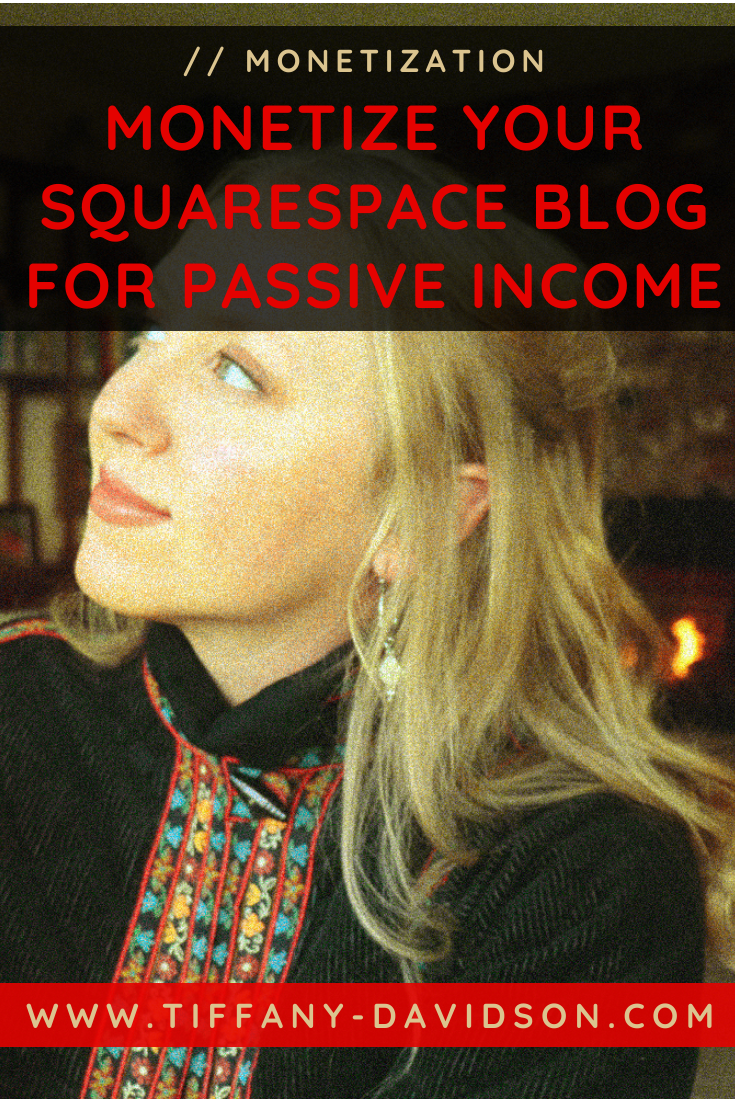





![Squarespace SEO: How To Optimize Blog Posts Before Publishing [A Checklist For SEO Blogging Success]](https://images.squarespace-cdn.com/content/v1/5a7a523b90bccea7812ba94e/1542062837955-PJZYLUTQWMUL9NXSCPIM/Squarespace+SEO+How+To+Optimize+Blog+Posts+Before+Publishing+A+Checklist+For+SEO+Blogging+Success.png)